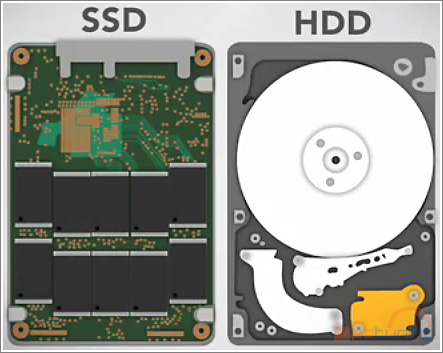Tabla de Contenidos
Verificar el Disco en FreeBSD-12.1
¿Cómo leo el estado de mi disco Duro/SSD usando el comando smartctl en el sistema operativo FreeBSD? ¿Cómo puedo controlar el estado del disco duro en FreeBSD y averiguar si mi disco está muriendo?
El sistema de autocontrol, análisis e informes (SMART) está integrado en la mayoría de los discos duros modernos. El propósito de SMART es monitorear la confiabilidad del disco duro y predecir las fallas del disco, y llevar a cabo diferentes tipos de autocomprobaciones del disco bajo los sistemas operativos FreeBSD. Esta página muestra cómo instalar smartmontools en FreeBSD y usar smartcl para verificar el estado del disco duro en FreeBSD.
Instalar smartmontools en FreeBSD
Use el sistema de ports de FreeBSD de la siguiente manera para instalar lo mismo:
# cd /usr/ports/sysutils/smartmontools # make install clean
O uno puede sistema de paquete binario, aunque es mejor compilarlo en la misma máquina. Ejecute el siguiente comando pkg:
# pkg install smartmontools
El paquete smartmontools contiene dos programas de utilidad para FreeBSD:
- Comando smartctl: una herramienta de línea de comando para controlar y controlar el estado de los discos duros.
- smartd: es un demonio de FreeBSD que monitorea el estado de los discos duros y alerta a los usuarios sobre problemas al usar archivos de registro, correo electrónico y más.
Cómo verificar el estado del disco duro en FreeBSD
La sintaxis es la siguiente para verificar el estado de las unidades:
$ smartctl -a /dev/disk
Uno puede obtener una lista de todos los discos duros conectados en FreeBSD ejecutando los siguientes comandos:
# camcontrol devlist <KINGSTON SHFS37A120G 603ABBF0> at scbus0 target 0 lun 0 (ada0,pass0) <Crucial CT120M500SSD3 MU05> at scbus1 target 0 lun 0 (ada1,pass1)
O use el comando grep o el comando egrep de la siguiente manera:
# egrep 'ad[0-9]|cd[0-9]' /var/run/dmesg.boot
Controles de estado del disco duro de FreeeBSD
Ahora ya conoce el dispositivo de disco duro nombrado en FreeBSD. Por lo tanto, es hora de verificar la información del disco duro, ejecute con privilegios el comando siguiente:
# smartctl -i /dev/ada0 smartctl 7.1 2019-12-30 r5022 [FreeBSD 12.1-RELEASE-p7 amd64] (local build) Copyright (C) 2002-19, Bruce Allen, Christian Franke, www.smartmontools.org === START OF INFORMATION SECTION === Model Family: SandForce Driven SSDs Device Model: KINGSTON SHFS37A120G Serial Number: 50026B725801ADE8 LU WWN Device Id: 5 0026b7 25801ade8 Firmware Version: 603ABBF0 User Capacity: 120,034,123,776 bytes [120 GB] Sector Size: 512 bytes logical/physical Rotation Rate: Solid State Device Device is: In smartctl database [for details use: -P show] ATA Version is: ATA8-ACS, ACS-2 T13/2015-D revision 3 SATA Version is: SATA 3.0, 6.0 Gb/s (current: 6.0 Gb/s) Local Time is: Tue Jul 14 20:51:43 2020 -04 SMART support is: Available - device has SMART capability. SMART support is: Enabled
Compruebe el estado del disco, ejecute:
# smartctl -a /dev/ada0
smartctl 7.1 2019-12-30 r5022 [FreeBSD 12.1-RELEASE-p7 amd64] (local build)
Copyright (C) 2002-19, Bruce Allen, Christian Franke, www.smartmontools.org
=== START OF INFORMATION SECTION ===
Model Family: SandForce Driven SSDs
Device Model: KINGSTON SHFS37A120G
Serial Number: 50026B725801ADE8
LU WWN Device Id: 5 0026b7 25801ade8
Firmware Version: 603ABBF0
User Capacity: 120,034,123,776 bytes [120 GB]
Sector Size: 512 bytes logical/physical
Rotation Rate: Solid State Device
Device is: In smartctl database [for details use: -P show]
ATA Version is: ATA8-ACS, ACS-2 T13/2015-D revision 3
SATA Version is: SATA 3.0, 6.0 Gb/s (current: 6.0 Gb/s)
Local Time is: Tue Jul 14 20:53:51 2020 -04
SMART support is: Available - device has SMART capability.
SMART support is: Enabled
=== START OF READ SMART DATA SECTION ===
SMART overall-health self-assessment test result: PASSED
General SMART Values:
Offline data collection status: (0x02) Offline data collection activity
was completed without error.
Auto Offline Data Collection: Disabled.
Self-test execution status: ( 0) The previous self-test routine completed
without error or no self-test has ever
been run.
Total time to complete Offline
data collection: ( 0) seconds.
Offline data collection
capabilities: (0x7d) SMART execute Offline immediate.
No Auto Offline data collection support.
Abort Offline collection upon new
command.
Offline surface scan supported.
Self-test supported.
Conveyance Self-test supported.
Selective Self-test supported.
SMART capabilities: (0x0003) Saves SMART data before entering
power-saving mode.
Supports SMART auto save timer.
Error logging capability: (0x01) Error logging supported.
General Purpose Logging supported.
Short self-test routine
recommended polling time: ( 1) minutes.
Extended self-test routine
recommended polling time: ( 48) minutes.
Conveyance self-test routine
recommended polling time: ( 2) minutes.
SCT capabilities: (0x0025) SCT Status supported.
SCT Data Table supported.
SMART Attributes Data Structure revision number: 10
Vendor Specific SMART Attributes with Thresholds:
ID# ATTRIBUTE_NAME FLAG VALUE WORST THRESH TYPE UPDATED WHEN_FAILED RAW_VALUE
1 Raw_Read_Error_Rate 0x0032 095 095 050 Old_age Always - 0/149232163
5 Retired_Block_Count 0x0033 100 100 003 Pre-fail Always - 0
9 Power_On_Hours_and_Msec 0x0032 091 091 000 Old_age Always - 8027h+31m+03.420s
12 Power_Cycle_Count 0x0032 100 100 000 Old_age Always - 710
171 Program_Fail_Count 0x000a 100 100 000 Old_age Always - 0
172 Erase_Fail_Count 0x0032 100 100 000 Old_age Always - 0
174 Unexpect_Power_Loss_Ct 0x0030 000 000 000 Old_age Offline - 244
177 Wear_Range_Delta 0x0000 000 000 000 Old_age Offline - 0
181 Program_Fail_Count 0x000a 100 100 000 Old_age Always - 0
182 Erase_Fail_Count 0x0032 100 100 000 Old_age Always - 0
187 Reported_Uncorrect 0x0012 100 100 000 Old_age Always - 0
189 Airflow_Temperature_Cel 0x0000 028 045 000 Old_age Offline - 28 (Min/Max 14/45)
194 Temperature_Celsius 0x0022 028 045 000 Old_age Always - 28 (Min/Max 14/45)
195 ECC_Uncorr_Error_Count 0x001c 120 120 000 Old_age Offline - 0/149232163
196 Reallocated_Event_Count 0x0033 100 100 003 Pre-fail Always - 0
201 Unc_Soft_Read_Err_Rate 0x001c 120 120 000 Old_age Offline - 0/149232163
204 Soft_ECC_Correct_Rate 0x001c 120 120 000 Old_age Offline - 0/149232163
230 Life_Curve_Status 0x0013 100 100 000 Pre-fail Always - 100
231 SSD_Life_Left 0x0000 100 100 011 Old_age Offline - 4294967296
233 SandForce_Internal 0x0032 000 000 000 Old_age Always - 2603
234 SandForce_Internal 0x0032 000 000 000 Old_age Always - 2500
241 Lifetime_Writes_GiB 0x0032 000 000 000 Old_age Always - 2500
242 Lifetime_Reads_GiB 0x0032 000 000 000 Old_age Always - 2140
244 Unknown_Attribute 0x0000 099 099 010 Old_age Offline - 2687016
SMART Error Log not supported
SMART Self-test log structure revision number 1
Num Test_Description Status Remaining LifeTime(hours) LBA_of_first_error
# 1 Short offline Completed without error 00% 7165 -
SMART Selective self-test log data structure revision number 1
SPAN MIN_LBA MAX_LBA CURRENT_TEST_STATUS
1 0 0 Not_testing
2 0 0 Not_testing
3 0 0 Not_testing
4 0 0 Not_testing
5 0 0 Not_testing
Selective self-test flags (0x0):
After scanning selected spans, do NOT read-scan remainder of disk.
If Selective self-test is pending on power-up, resume after 0 minute delay.
Configurar smartd para recibir alertas por correo electrónico
Edite el archivo de la siguiente manera usando el comando vi o vim, ocualquier editor:
# cd /usr/local/etc # cp smartd.conf.sample smartd.conf # vim smartd.conf
Primero, comente o elimine todas las líneas DEVICESCAN:
# DEVICESCAN
A continuación, enumere explícitamente los dispositivos que desea monitorear. Por ejemplo:
/dev/ada0 -a -m disk.admin@your-tld
Agregue todos sus discos también:
/dev/ada1 -a -m disk.admin@your-tld,root@localhost
Habilitar el demonio al inicio:
# sysrc smartd_enable="YES"
Inicie/Detenga/Reinicie el Servicio
Para realizar esto debe hacerlo como cualquier servicio:
# service smartd start # service smartd stop # service smartd restart # service smartd status
Conclusión
Esta página explica cómo verificar el estado del disco duro en el sistema operativo FreeBSD usando la herramienta de línea de comando y el servicio smartd.
Es esencial que siempre mantenga una copia de seguridad de todos los datos críticos. Para más información ver: